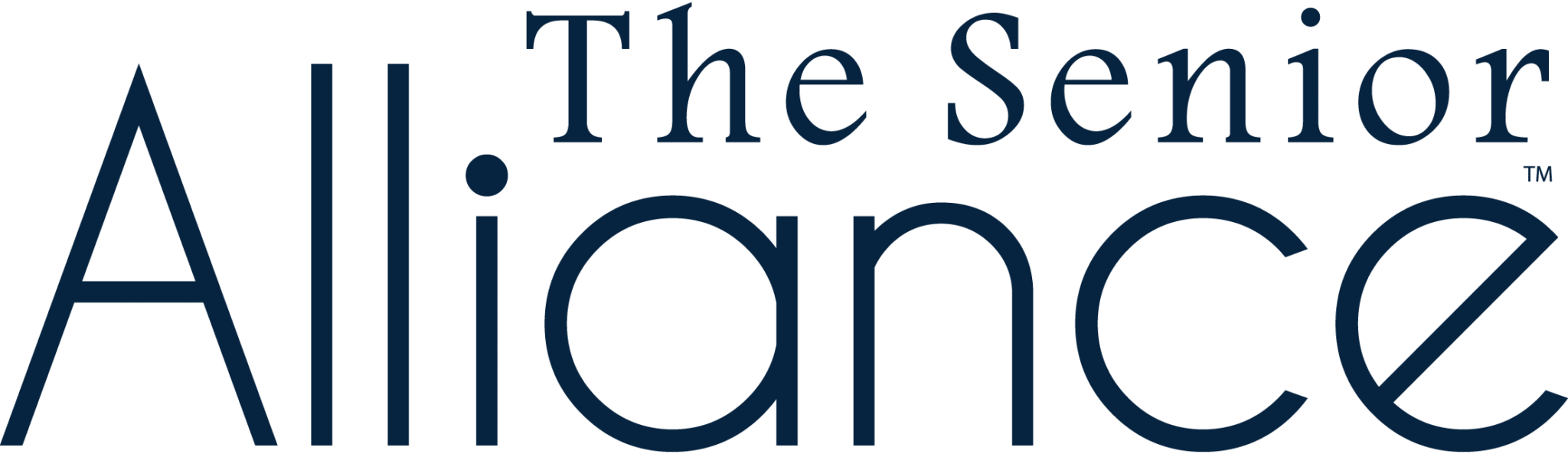Welcome to your new website!
How to Access Your Site
Access the wordpress editor, login with your username and password and start editing your website: https://thesenioralliance.org/wp-admin/
The wordpress dashboard overview
Managing Users
Tips
Tips: User roles and what they can do
Administrator: The highest level of permission. Admins have the power to access almost everything.
Editor: Has access to all posts, pages, comments, categories, and tags, and can upload media.
Author: Can write, upload media, edit, and publish their own posts.
Contributor: Has no publishing or uploading capability but can write and edit their own posts until they are published.
Viewer: Viewers can read and comment on posts and pages on private sites.
Subscriber: People who subscribe to your site’s updates.
Forms
Editing your website with Elementor visual editor and adding content
Media Library Overview
Adding images, pdfs and videos for use on a page is similar to uploading in constant contact or google drive
Navigating Pages
Using the edit with elementor (visual builder) you have access to content editing and we made sure it would be easy to jump in and make changes whenever needed
Editing Existing Content
In most cases, your content will be editable with the visual builder Elementor and it comes with an easy editor similar to writing emails
Adding/Editing Links
These can be internal pdfs that you’ve uploaded to your media library, or external links that go out to places like aarp.com
Tips
For external links and pdfs, it is best for user experience to have these open in a new tab because it encourages users to stay on your website when they get done with the content they are looking at
Adding/Editing Careers/Star of the Month & Manager of the Quarter
These are in the elementor visual editor as a basic text editor
Editing your website with wordpress editor and adding content
Adding/Editing Blogs: Post Types and Categories
These are a categorized post type, Blogs or It’s a Good Day and can be edited the same way as the impact stories
Tips
- Advocacy Newsletter
- Blog
- It’s a Good Day
Adding a new blog
Categorized as a Blog, this is a post type
Adding/Editing Participant, Volunteer, or Donor Stories
These are under impact stories on the left hand bar to keep them in their own “folder” and can be edited with the wordpress editor
Tips
The Tagging is important
- Participants stories to be tagged as such
- Donors stories to be tagged as such
- Volunteers stories to be tagged as such
- Employee stories will need to be tagged